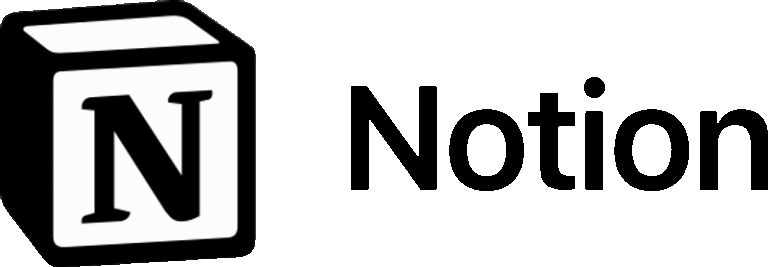ClickUp is an all-in-one productivity platform that helps teams and individuals manage tasks, documents, goals, and projects all in one place.
The All-In-One Productivity Powerhouse or Overkill?
Taming the Chaos with an All-In-One Solution
In today’s fast-paced work environment, teams often find themselves juggling a multitude of specialized tools: one for task management, another for documentation, a separate app for chat, spreadsheets for data, and yet another for goal tracking. This fragmentation leads to context switching, information silos, and ultimately, reduced productivity.
The promise of an “all-in-one” work platform that consolidates these functions into a single, unified ecosystem is incredibly appealing. ClickUp positions itself as exactly that – “the everything app for work.” Launched with the ambitious goal of making the world more productive, ClickUp aims to replace the confusing web of disparate applications by offering a highly customizable platform encompassing tasks, docs, chat, goals, whiteboards, and much more.
With its recent major update to ClickUp 3.0, the platform promises enhanced performance, a refined user experience, and even more powerful features, including integrated AI. But does ClickUp truly deliver on its all-encompassing promise, or does its vast feature set lead to overwhelming complexity? This comprehensive 2025 review dives deep into ClickUp’s capabilities, evaluating its features, usability, pricing, collaboration tools, and how it stacks up against major competitors like monday.com, Asana, and Jira, based on hands-on testing and analysis, to help you decide if it’s the right productivity powerhouse for your team.
What is ClickUp? More Than Just Project Management
ClickUp transcends the definition of simple project management software. It’s a cloud-based productivity platform designed as a centralized hub where teams can manage virtually every aspect of their work. It combines task management, document collaboration, spreadsheets, email, chat, goal tracking, resource planning, whiteboards, and more into a single, highly customizable environment.
The core idea is to eliminate the need for multiple disparate tools by providing a flexible framework that can be adapted to various workflows and team needs, from agile software development sprints to marketing campaign planning and client project management. ClickUp utilizes a hierarchical structure (Workspaces > Spaces > Folders > Lists > Tasks) that allows for granular organization, while offering over 15 different views (List, Board, Calendar, Gantt, Table, etc.) to visualize work in the most suitable way for different tasks or team preferences. With built-in automations, extensive integrations, and now AI capabilities (ClickUp Brain), it aims to be the single source of truth and the central operating system for modern teams seeking to boost efficiency and collaboration.
Key Features of ClickUp 3.0: The Engine of the “Everything App”
ClickUp boasts an extensive feature list, further enhanced by the ClickUp 3.0 rollout. Here are some of the core components:
- Comprehensive Task Management: Create tasks with subtasks, checklists, custom fields, dependencies, priorities, time estimates, and assignees. Visualize tasks in multiple formats like Lists, Kanban Boards, Calendars, and Gantt Charts.
- ClickUp Docs: A collaborative document editor integrated directly within the platform for notes, wikis, knowledge bases, and project documentation.
- ClickUp Chat: Real-time messaging channels for team communication, reducing reliance on external apps like Slack or Teams.
- ClickUp Whiteboards: A digital canvas for brainstorming, mind mapping, diagramming, and freeform collaboration.
- Customizable Dashboards: Build visual reports and overviews using various widgets to track project progress, team performance, and key metrics.
- Goal Tracking: Set, track, and manage objectives and key results (OKRs) or other goal frameworks directly within ClickUp.
- Automations: Create custom workflow automations using triggers and actions, or utilize pre-built templates to streamline repetitive tasks (available even on the free plan).
- Time Tracking & Workload Management: Native time tracking capabilities and views (like Workload) to monitor team capacity and resource allocation.
- ClickUp Brain (AI): An integrated AI assistant to help summarize documents, generate task descriptions and subtasks, write content, check spelling/grammar, and more.
- Multiple Views: Over 15 ways to visualize work, including List, Board, Calendar, Gantt, Table, Mind Map, Workload, Map, and Activity views, catering to diverse needs.
- Extensive Customization: Tailor almost every aspect, including custom fields, task statuses, views, and workflows to match specific team processes.
- Integrations & API: Connects with thousands of third-party applications (Slack, GitHub, Google Drive, Zapier, etc.) and offers a robust API for custom integrations.
- Templates: A vast library of pre-built templates for various use cases, industries, and workflows.
- Cross-Platform Availability: Accessible via Web, Desktop (Windows, macOS, Linux), and Mobile (iOS, Android) applications.
- Security & Permissions: Features like 2FA, SSO, custom roles, granular permissions, and compliance options (HIPAA, SOC 2).
ClickUp: Pros and Cons – The Double-Edged Sword of Flexibility
ClickUp’s ambition to be the “everything app” brings both significant advantages and notable drawbacks:
Pros:
- Unmatched Feature Breadth: Offers an incredibly wide range of tools covering almost every aspect of work management and collaboration in one place.
- Highly Customizable: Extreme flexibility allows teams to tailor the platform precisely to their specific workflows and needs.
- Excellent Task Management: Considered best-in-class by many reviewers for its depth of task tracking and visualization options.
- Generous Free Plan: The Free Forever plan is remarkably capable, offering unlimited tasks and users, making it accessible for individuals and small teams.
- Value for Money: Paid plans offer a vast number of features at competitive price points compared to rivals offering less functionality.
- Strong Collaboration Tools: Integrated Docs, Chat, and Whiteboards facilitate seamless teamwork within the platform.
- Powerful Automations: Robust automation capabilities are available even on lower-tier plans.
- Constant Improvement: ClickUp releases updates frequently, continuously adding features and refining the user experience (e.g., ClickUp 3.0 improvements).
- AI Integration: ClickUp Brain adds significant value by automating routine tasks and assisting with content creation.
Cons:
- Steep Learning Curve: The sheer number of features and customization options can be overwhelming for new users, requiring significant time to master.
- Interface Complexity: Despite UI improvements in ClickUp 3.0, the interface can still feel cluttered and busy compared to simpler tools.
- Performance Issues (Historically): While improving, some users have reported occasional slowness or lag, especially in complex workspaces (though 3.0 aimed to address this).
- Mobile App Limitations: Mobile apps are functional but sometimes lack the full feature set or polish of the desktop/web versions.
- Can Feel Like Overkill: For teams with very simple needs, the vastness of ClickUp might be unnecessary and introduce unneeded complexity.
- Setup Time: Configuring ClickUp optimally for a specific workflow can require considerable initial setup effort.
Who Should Use ClickUp? Finding the Right Fit
ClickUp’s flexibility makes it suitable for a wide range of teams, but it shines brightest for:
- Teams Seeking Consolidation: Organizations tired of juggling multiple productivity tools and wanting a single platform.
- Complex Project Management: Teams needing granular task management, dependencies, multiple views (like Gantt), and resource planning.
- Cross-Functional Collaboration: Environments where different departments (e.g., marketing, development, design) need to collaborate within one system.
- Agencies & Client Work: Managing multiple client projects with distinct workflows and requiring features like time tracking and guest access.
- Software Development Teams: Utilizing features like Sprints, bug tracking, and integrations with development tools.
- Custom Workflow Needs: Teams whose processes don’t fit neatly into the rigid structures of simpler tools.
- Budget-Conscious Power Users: Teams needing advanced features without the higher price tags of some competitors, especially leveraging the robust Free or Unlimited plans.
It might be less ideal for:
- Teams needing an extremely simple, pick-up-and-play task manager (Trello might be better).
- Individuals or teams easily overwhelmed by too many options.
- Organizations heavily invested in a competitor’s ecosystem (like Atlassian/Jira or Microsoft Project) where migration is too disruptive.
ClickUp Pricing (2025): Plans for Every Scale
ClickUp offers several pricing tiers (prices shown are per user per month, billed annually):
- Free Forever:
- Cost: $0
- Key Features: Unlimited tasks, unlimited members, 100MB storage, Collaborative Docs, Whiteboards, Chat, Kanban Boards, 2FA.
- Ideal For: Personal use, freelancers, small teams starting out.
- Unlimited ($7/user/month):
- Cost: $84/user/year
- Key Features: Everything in Free + Unlimited storage, integrations, dashboards, Gantt charts, custom fields, guests with permissions, resource management, Agile reporting.
- Ideal For: Small to mid-sized teams needing more storage, integrations, and reporting.
- Business ($12/user/month):
- Cost: $144/user/year
- Key Features: Everything in Unlimited + Google SSO, custom exporting, advanced automations, advanced time tracking, workload management, timelines, mind maps.
- Ideal For: Mid-sized teams needing advanced features, automations, and security.
- Enterprise (Custom Pricing):
- Cost: Contact Sales
- Key Features: Everything in Business + White labeling, advanced permissions, Enterprise API, dedicated support, HIPAA compliance, increased automation/API limits, MSA support.
- Ideal For: Large organizations with complex security, compliance, and support needs.
Add-ons: ClickUp also offers paid add-ons like ClickUp AI ($5/user/month).
Value Analysis: ClickUp’s pricing is highly competitive, especially considering the breadth of features offered even on the Free and Unlimited plans. The per-user cost is generally lower than many direct competitors like monday.com or Asana for comparable feature sets, making it an excellent value proposition.
ClickUp vs. Competitors: monday.com, Asana, Jira
How does ClickUp compare to other project management giants?
- ClickUp vs. monday.com: monday.com is often praised for its superior ease of use and visually appealing interface, making onboarding quicker. ClickUp generally offers more features, especially for task management depth and built-in collaboration tools (like Docs and Chat), and has a more generous free plan. monday.com might be better for teams prioritizing simplicity and visual dashboards, while ClickUp is better for those needing maximum features and customization.
- ClickUp vs. Asana: Asana is another strong contender, known for its clean interface and focus on workflow management. ClickUp typically offers more built-in features (reducing reliance on integrations), more view types, and more competitive pricing, especially at lower tiers. Asana might feel slightly more intuitive initially for some, but ClickUp provides a broader, more integrated toolset.
- ClickUp vs. Jira: Jira is the standard for software development teams, excelling at bug tracking, agile workflows (Scrum/Kanban), and deep integration with development tools. ClickUp is far more versatile and suitable for non-technical teams, offering broader project management and collaboration features beyond just software development. While ClickUp can be used for development, Jira remains more specialized and powerful in that specific domain.
Key Differentiator: ClickUp’s main differentiator is its sheer scope and customizability, aiming to be a single platform replacing multiple tools. While this leads to complexity, it also offers unparalleled flexibility and power for teams willing to invest the time in setup and learning.
Is ClickUp the Right Productivity Hub for Your Team?
ClickUp lives up to its ambition of being an “everything app for work,” offering an astonishingly broad and deep feature set that covers nearly every facet of modern team productivity and collaboration. Its strength lies in its unparalleled customization, powerful task management, integrated collaboration tools, and competitive pricing, especially its highly functional Free Forever plan.
The platform is a fantastic choice for teams feeling constrained by simpler tools or drowning in a sea of disconnected apps. If you need a central hub to manage complex projects, diverse workflows, and cross-functional collaboration, and are willing to invest time in learning and configuration, ClickUp can be transformative.
However, the platform’s greatest strength – its vastness – is also its potential weakness. The sheer number of features and options can be overwhelming, leading to a steep learning curve and a potentially cluttered experience if not managed well. Teams seeking extreme simplicity or those with very basic needs might find ClickUp to be overkill.
Our Verdict: 4.7/5
ClickUp is a top-tier productivity platform, arguably the most feature-rich and customizable option on the market. Its value proposition, particularly on the Free and Unlimited plans, is outstanding. With the improvements in ClickUp 3.0 addressing performance and UI clutter, it’s an even more compelling choice for teams ready to embrace an all-in-one solution.
Choose ClickUp if:
- You need a single platform to replace multiple work tools.
- Your team requires deep task management features and high levels of customization.
- You manage complex projects with diverse workflows.
- Collaboration features like integrated docs and chat are important.
- You appreciate a feature-rich free plan or find value in the competitively priced paid tiers.
Consider alternatives if:
- Your team prioritizes simplicity and ease of use above all else (consider monday.com or Trello).
- You are easily overwhelmed by too many features and options.
- Your primary focus is software development and bug tracking (Jira might be more specialized).
- You need a tool with minimal setup time.
Ready to consolidate your work and boost productivity?
- Explore for Free: Sign up for the ClickUp Free Forever Plan and experience the core features.
- Learn the Ropes: Check out ClickUp University for tutorials and guides.
- See Use Cases: Browse ClickUp’s extensive Template Library for inspiration.
- Compare Plans: Review the ClickUp Pricing Page to find the best fit for your team’s scale.